The large majority of NFTs available on Mogul NFT Marketplace are purchased with STARS.
Here are the links for buying STARS on different crypto wallets.
Beginners Guide to Buying STARS
Guide to Buying STARS on MEXC
Guide to Buying STARS on MEXC (Video)
How to buy STARS on ApeSwap (Video)
How to buy STARS on BitMart (Video)
How to buy STARS on UniSwap (Video)
How to buy STARS on PancakeSwap (Video)
PART 1: NFT drops can only be minted on either the ETH network or the BSC network.
THEY CANNOT BE MINTED ON BOTH NETWORKS AT THE SAME TIME.
This is a general misunderstanding some beginners have about buying NFTs on the Mogul NFT Marketplace… or any other marketplace for that matter.
ETH Searches will only display NFT collections that are on the ETH (Ethereum) network.
BSC Searches will only display NFT collections that are on the BSC (Binance Smart Chain) network.

Each available NFT on the Mogul Marketplace on the Ethererum “ETH” network will appear with the ETH symbol located inside the description.

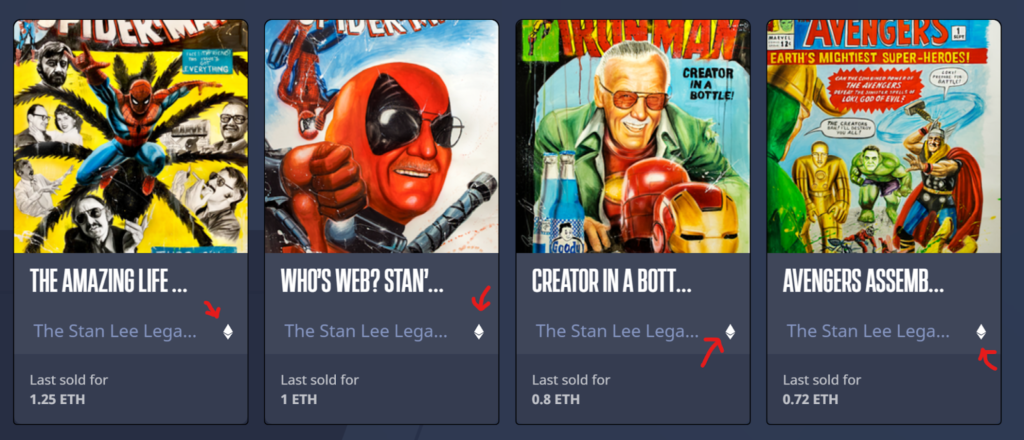
BSC Searches will only display NFT collections that are on the BSC (Binance Smart Chain) network.

Each available NFT on the Mogul Marketplace on Binance Smart Chain “BSC” network will appear with the BSC symbol located inside the description.

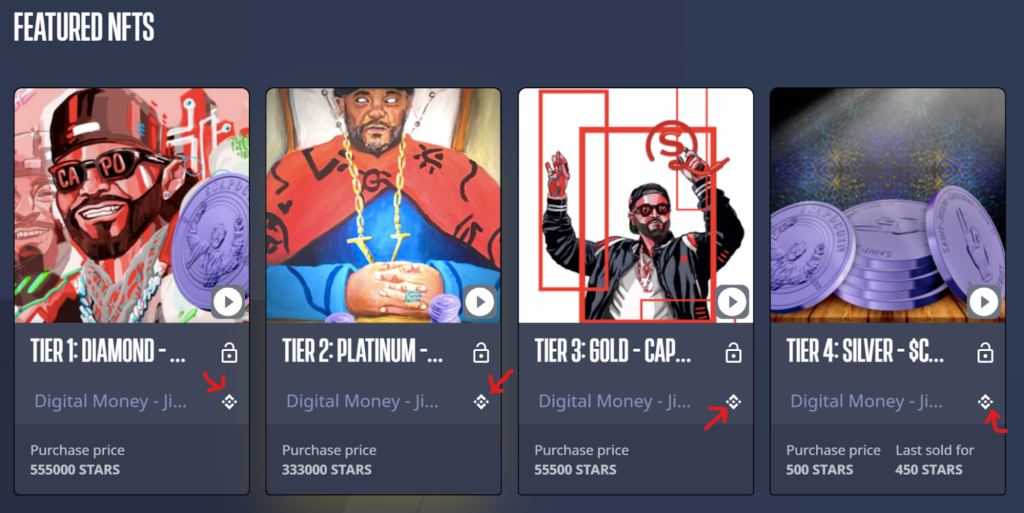
Mogul’s newest universal NFT collection display will show both ETH and BSC together. However all the NFTs will still either be part of one network or the other.
PART 2: Mogul NFT Marketplace only displays the STARS on the network you are currently attached to.
IF YOU ONLY BOUGHT STARS ON ONE NETWORK THEY CAN’T AUTOMATICALLY BE ON BOTH NETWORKS AT THE SAME TIME.
So if you own your STARS on the ETH network….
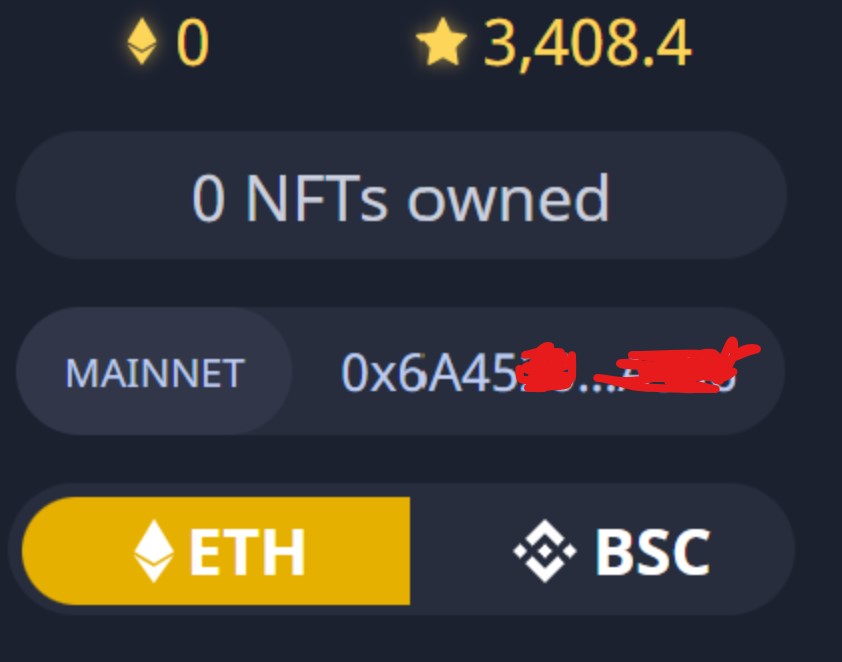
… it doesn’t automatically mean you own STARS on the BSC network and vice versa
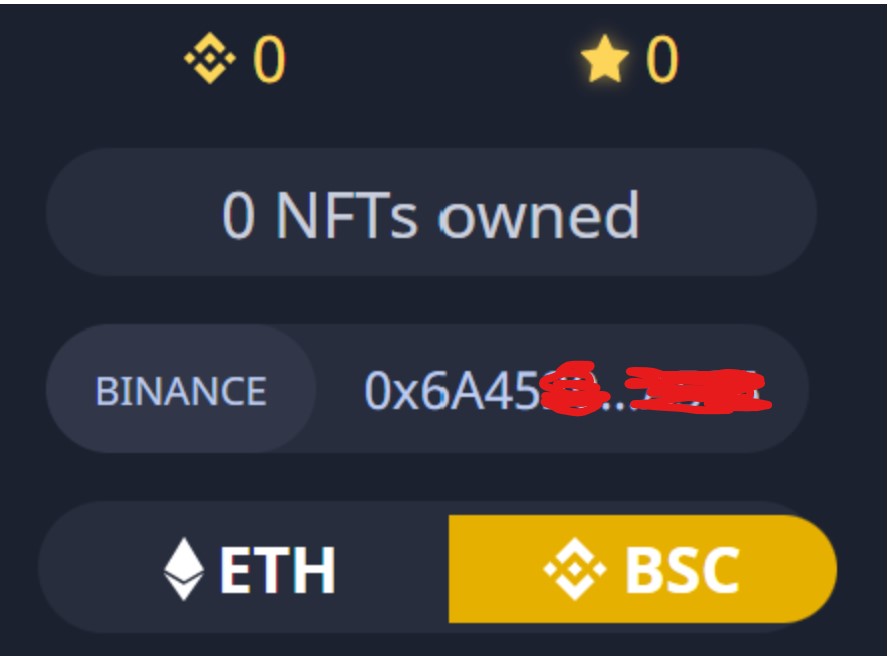
So even though there are 3,408.4 STARS on the ETH network, they can’t be used to buy the NFT below for 450 STARS because it is on the BSC network.
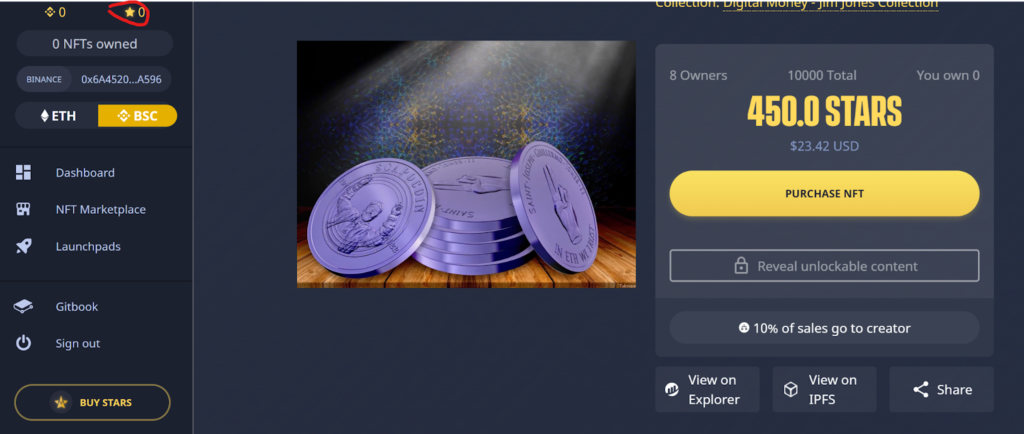
Solution: You can buy more STARS on the BSC network, send STARS from another crypto wallet, or you can do this.
Swap the STARS from ETH network to BSC. Here’s how to do it.
For this process we are going to use a Metamask wallet to go through the entire process of purchasing a NFT.

PART 3: How to swap STARS tokens between the ETH and BSC networks.
Step A
Select the Network on the Mogul NFT Marketplace that you wish to transfer STARS from.
(This is the network that has the STARS you are transferring)

If you switch over from one network to another, your crypto wallet, such as MetaMask in this example, will prompt you to confirm switching over to another network.
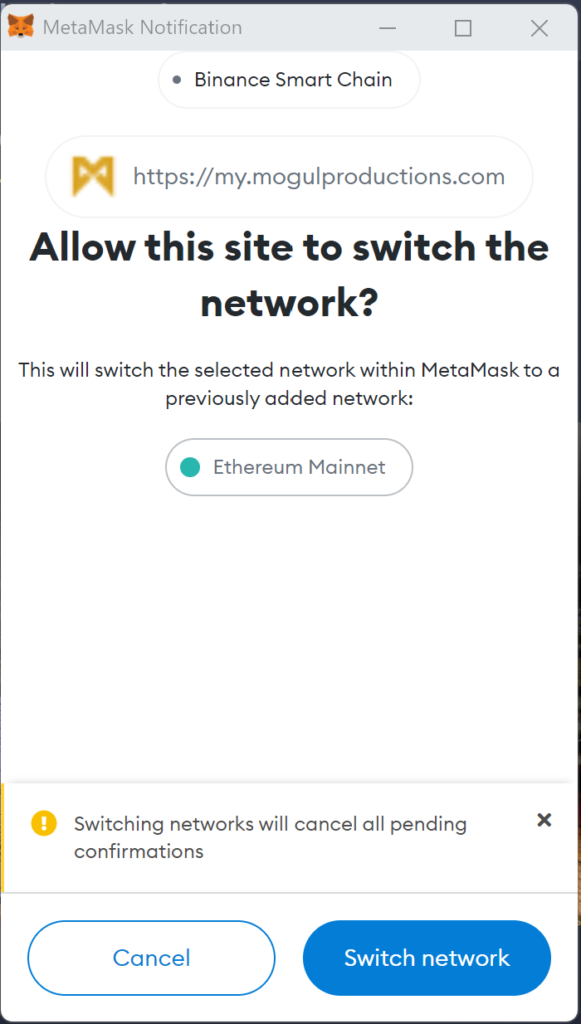
Step B
In this example we are using the AnySwap to make the swap.
Click on the link to open AnySwap
AnySwap Bridge: https://anyswap.exchange/#/bridge
Connect your wallet to AnySwap
Make sure you are on the “Bridge” tab.
Change the From to ETH (or whatever the default cryptocurrency is) to STARS.
After you connect your wallet to AnySwap will be able to see the amount of STARS you have..
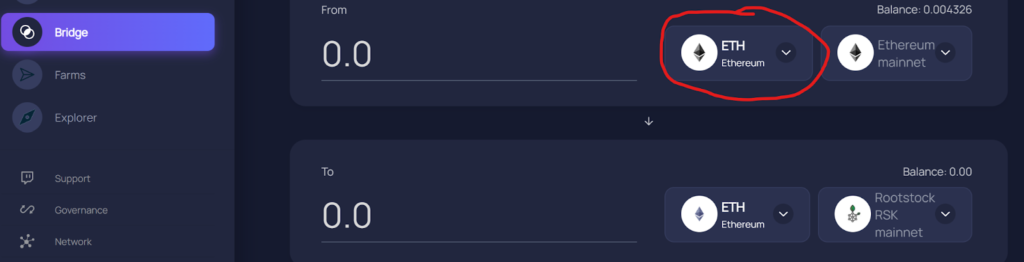
Make sure the amount of STARS you are swapping is at least the minimum (circled below).
Then click “Swap”. The click “Confirm” when prompted.
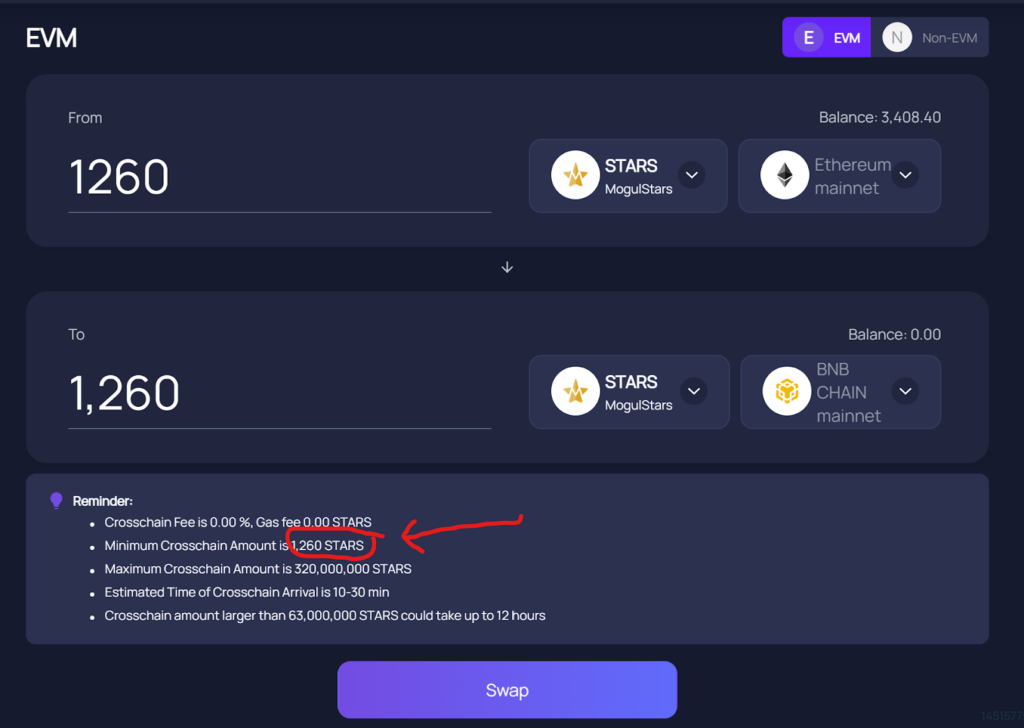
Scroll down and click “Confirm” on your wallet.
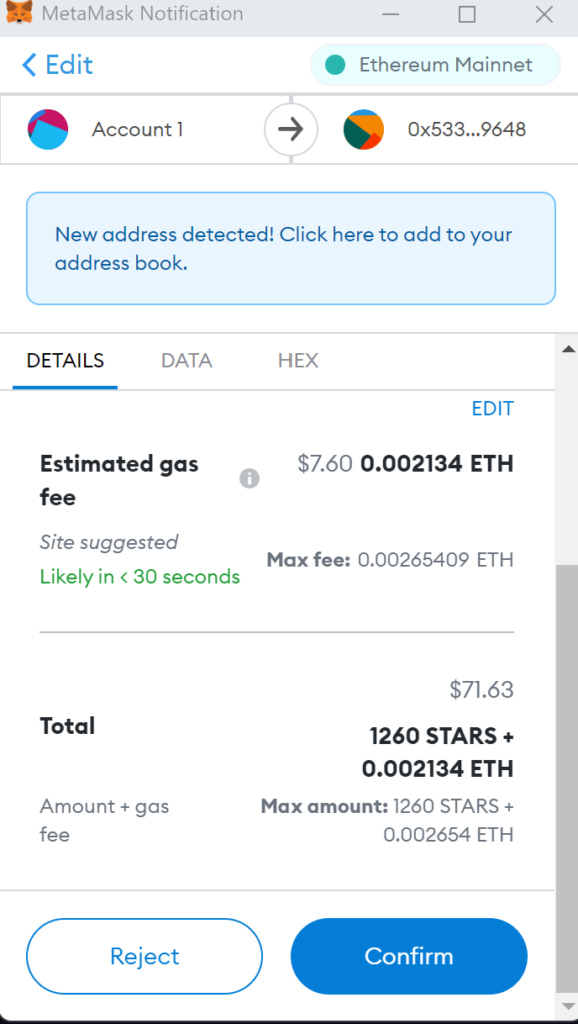
(If you wish to see more information on swapping STARS click here.https://mogulproductions.gitbook.io/mogul-productions/stars-token/bridge)
Once the swap is complete. Go back to Mogul Marketplace and select the other network that you were swapping STARS to. This will prompt Metamask or whichever wallet you are using to switch to the same network

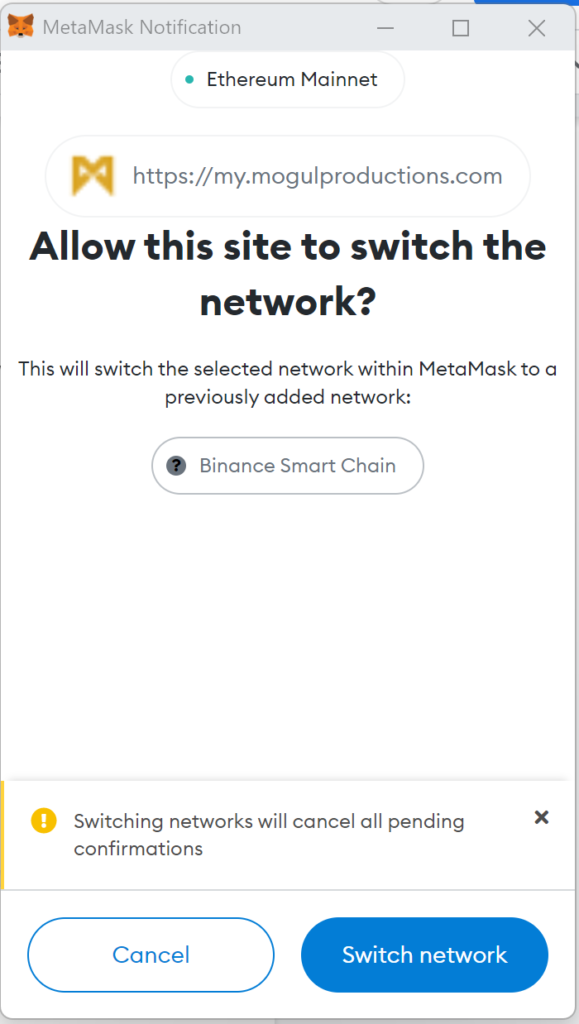
You should see the STARS you swapped on your other network now.
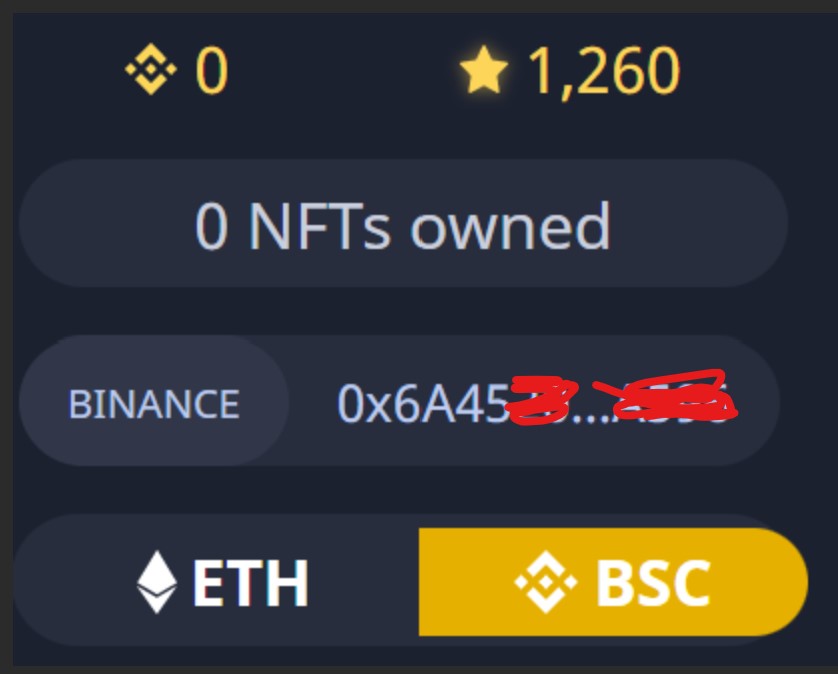
Select the NFT you wish to buy with STARS. Click on Purchase NFT
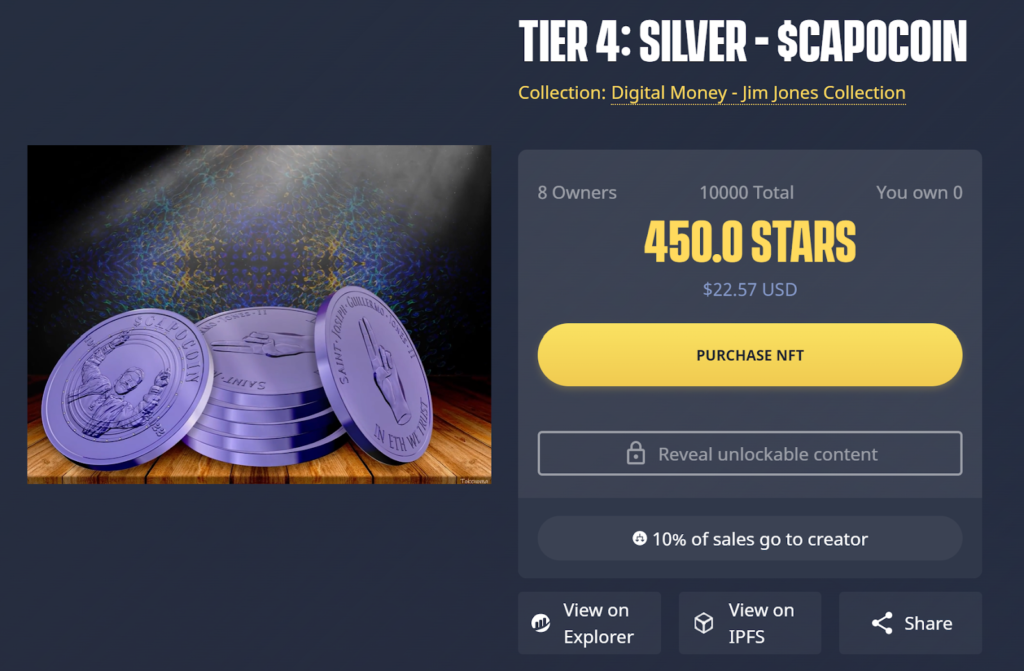
Select “Approve”
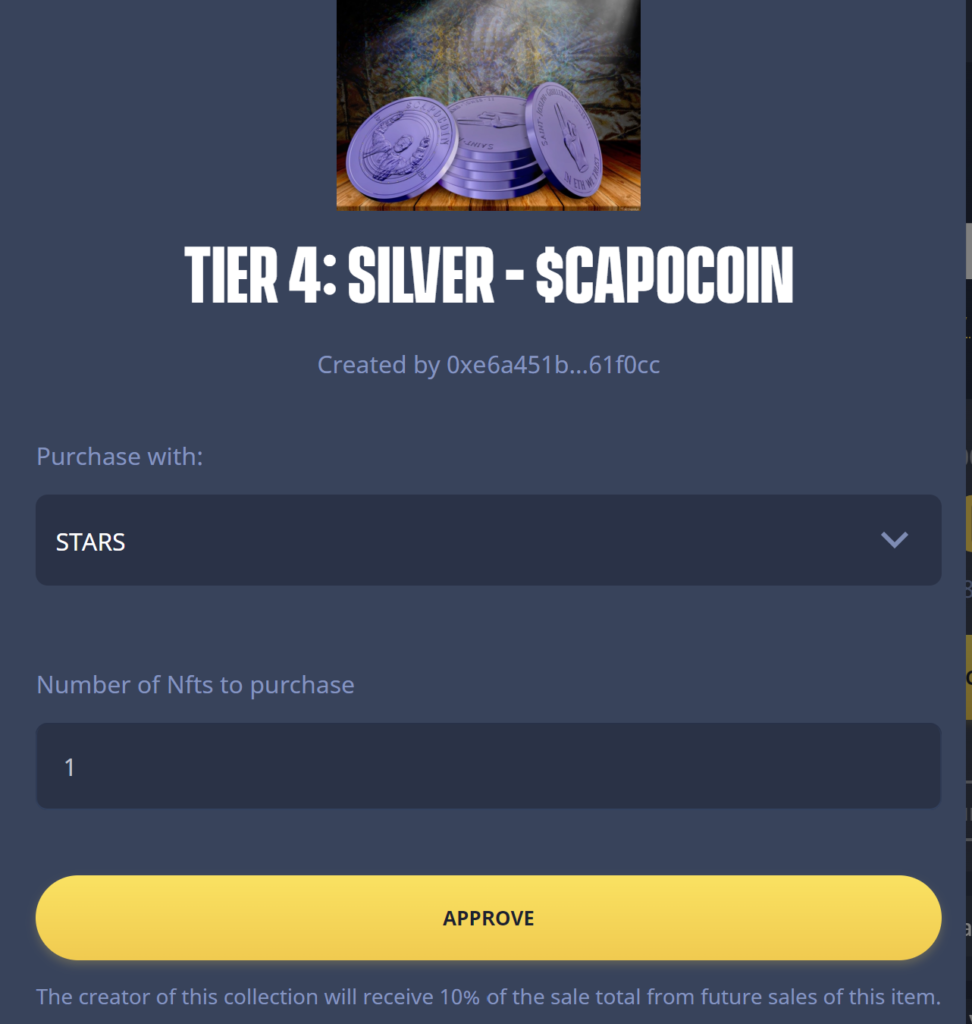
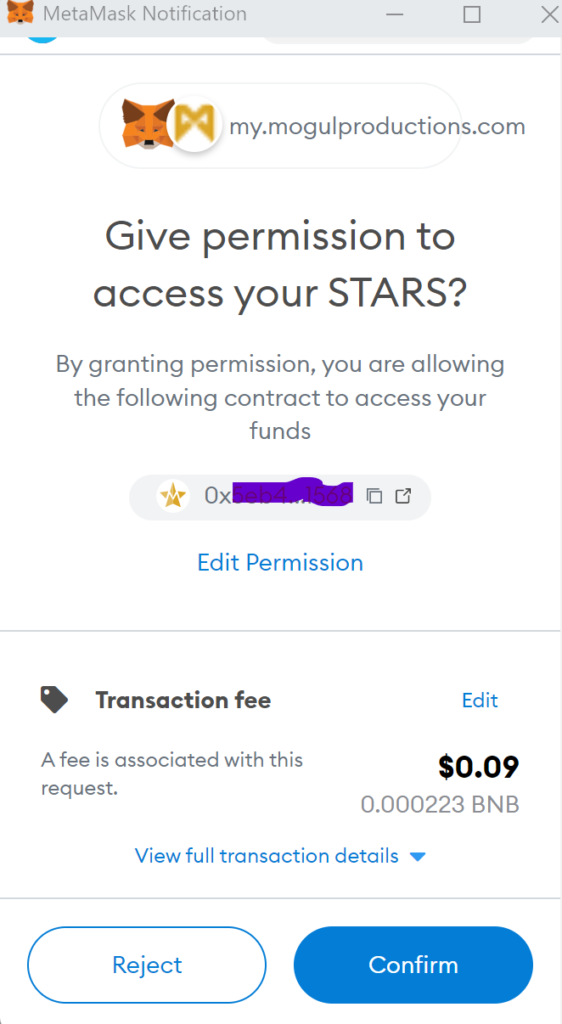
Confirm the transaction.
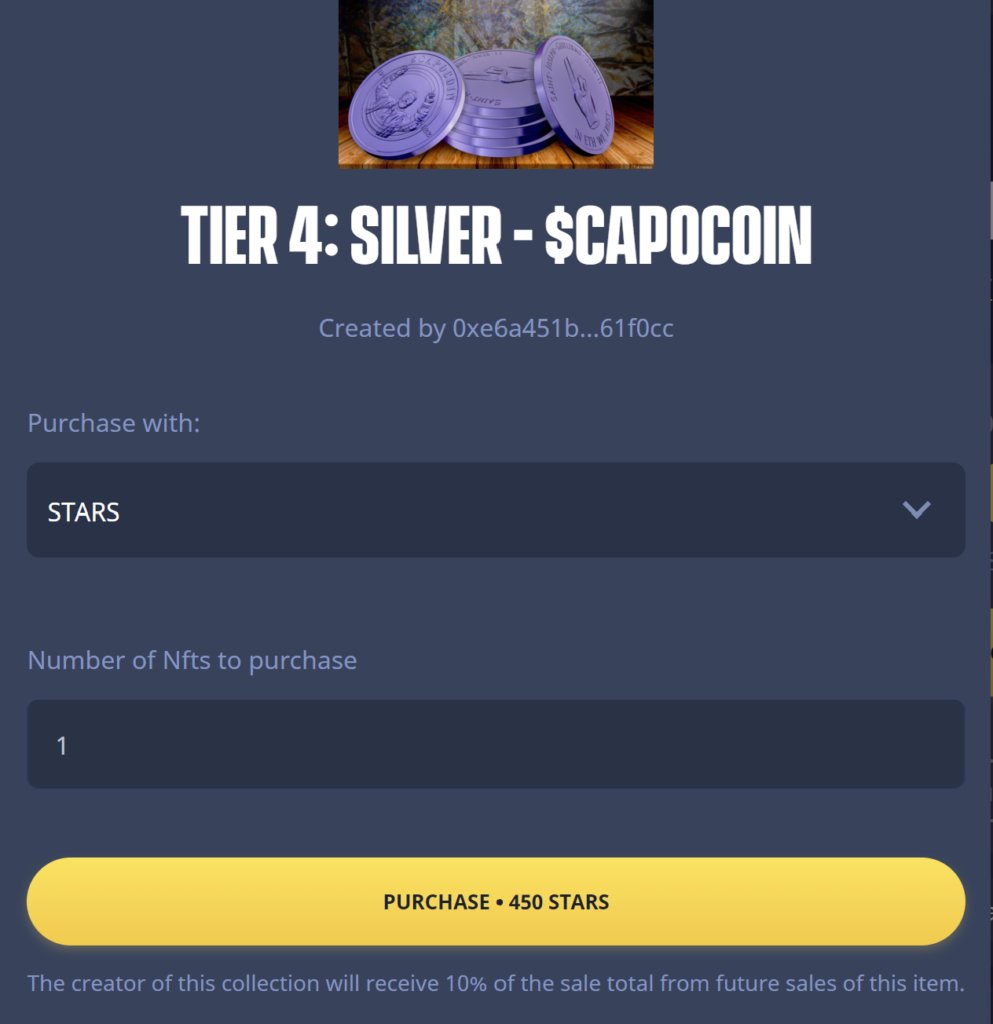
Once confirmed, the NFT is ready to be purchased with STARS.
Click “Purchase”
* NOTE: If the wallet did NOT allow you to make the NFT purchase, scroll down to the TROUBLE SHOOTING section.
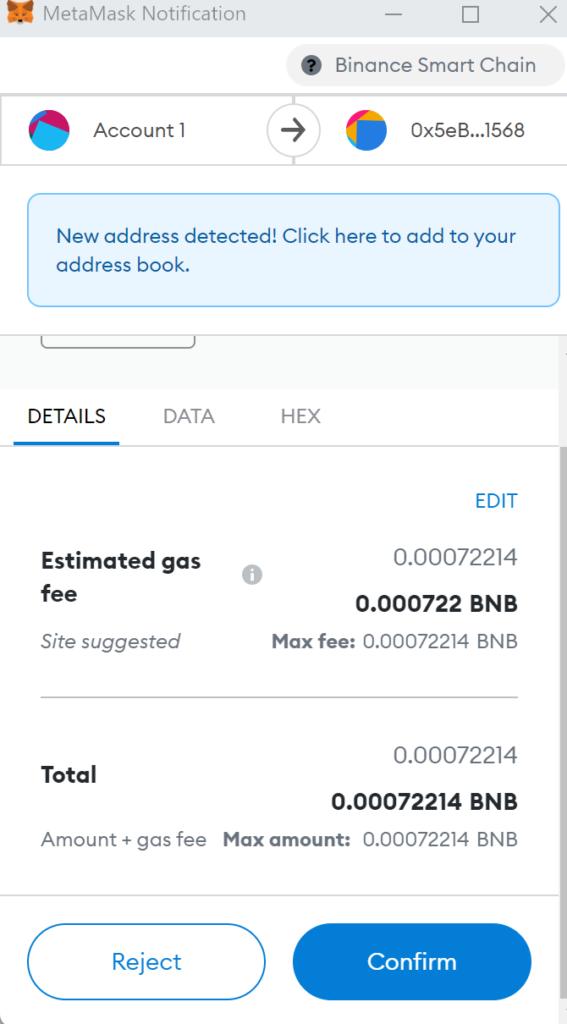
Your wallet will ask you to Confirm the purchase. Click “Confirm”
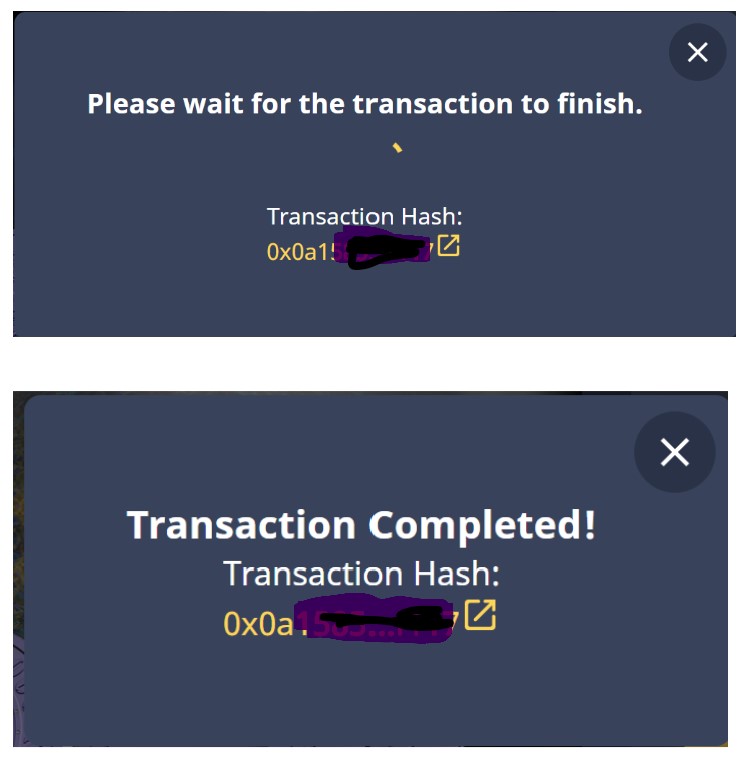
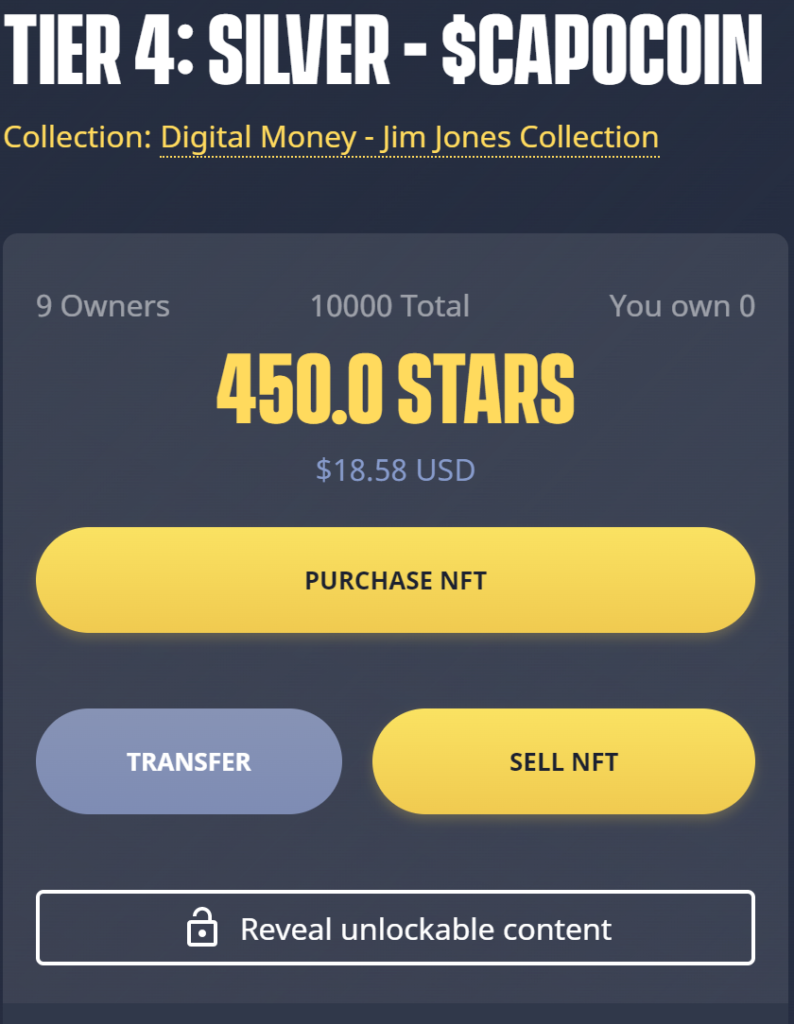
The NFT purchase is now completed. As long as your wallet is linked to the Mogul NFT Marketplace, you can now Transfer or Sell your NFT.

Also the unlockable content within this particular NFT is now unlocked.
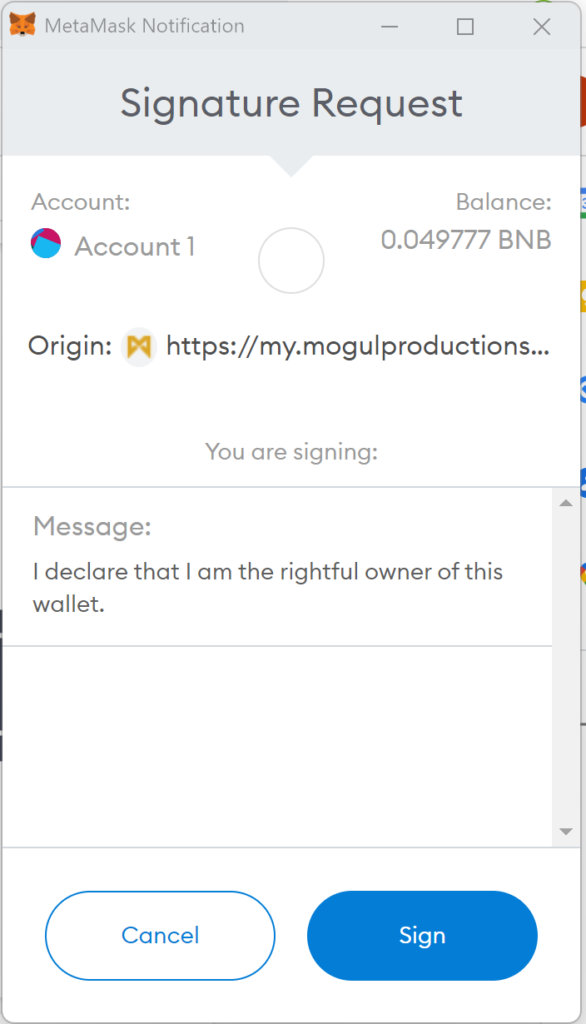
Every NFT purchase is unique. In this particular case regarding Unlockable Content, the Metamask wallet is asking to “Sign” that the wallet’s account is the rightful owner. .
The Mogul NFT Marketplace should update the amount of NFTs owned on the connected wallet.
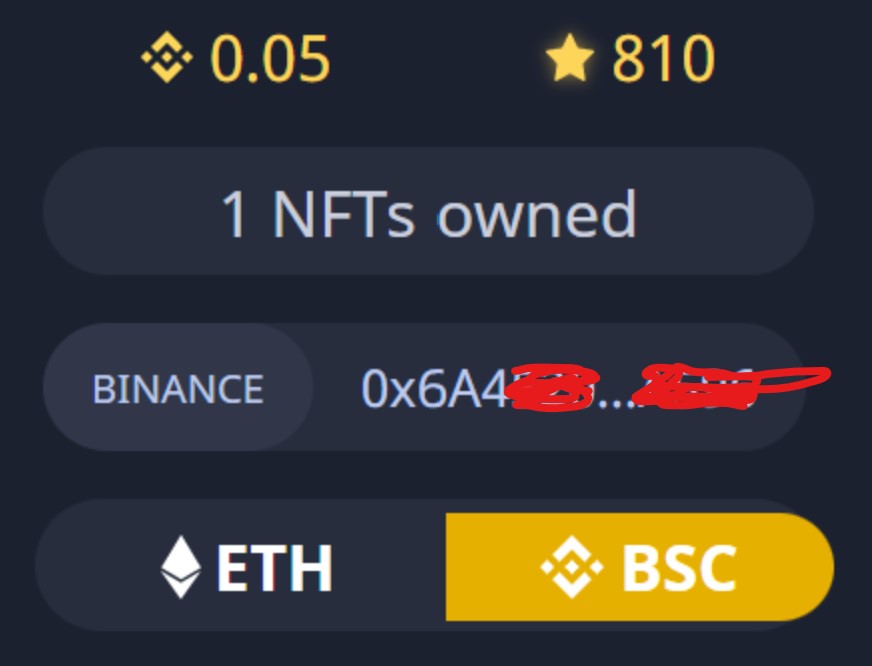
TROUBLE SHOOTING
The NFT purchase transaction should go through. Unless you get this message.
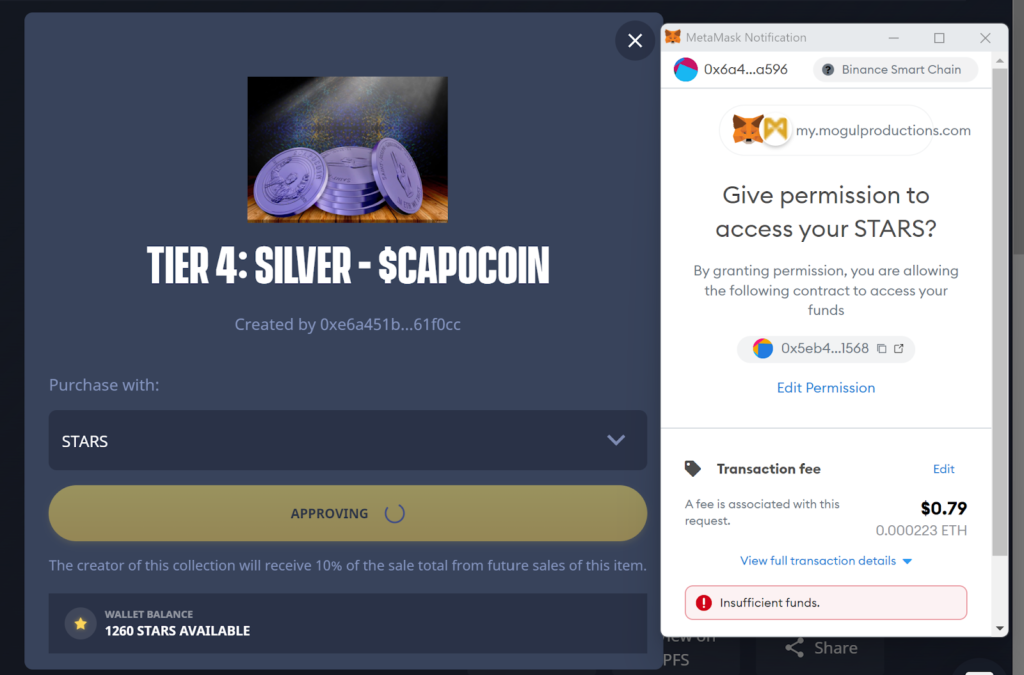
Every transaction swap on blockchain requires gas. Depending on the Network you are transacting in you will need either ETH or BNB. On the Ethereum gas is paid with ETH and on the Binance chain it’s paid with BNB.
If you don’t have ETH or BNB depending on the Network, you will have to…
Buy it by selecting and clicking on “Buy”. Then continue to either Transak to pay by credit card or Apple Pay. (Both options will automatically copy your wallet address over) ….
…Or pay by direct deposit.
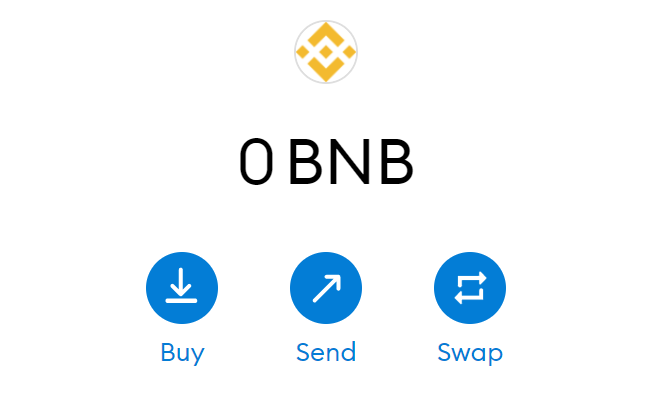
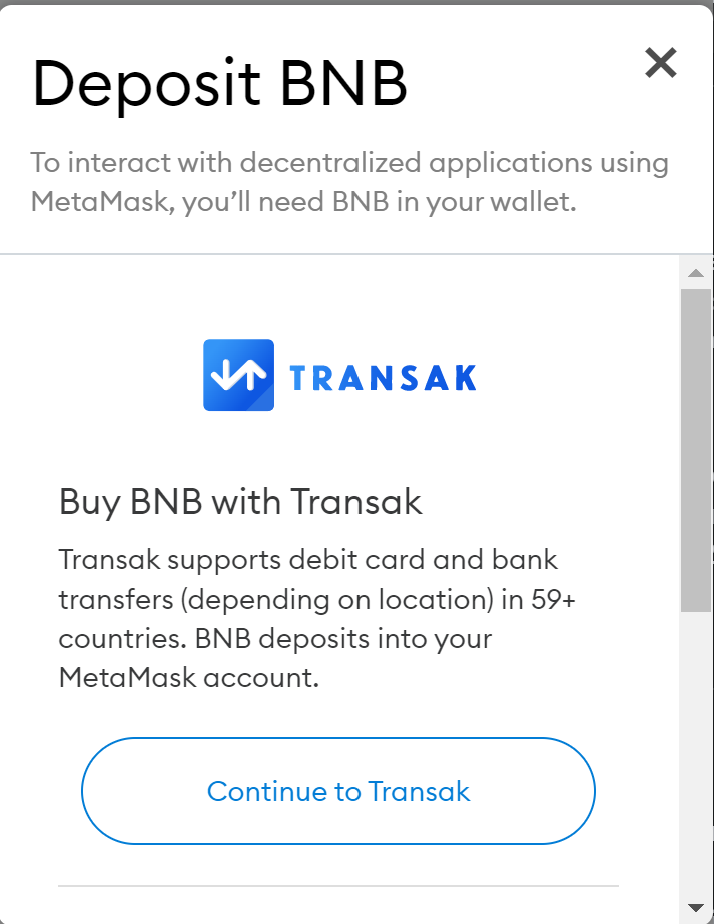
From there it will take you to the Transak website to select the amount f
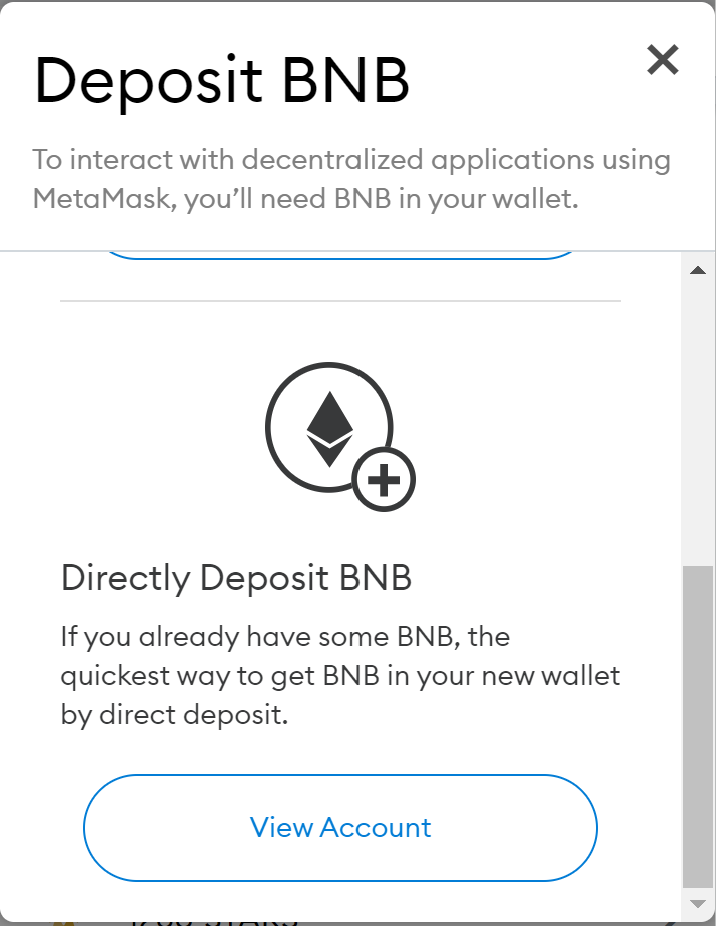
Use Transak with a credit card or Apply Pay will require going through a KYC (Know Your Client) Process. Once completed and the transaction is approved, your ETH or BSC tokens will appear in your wallet.
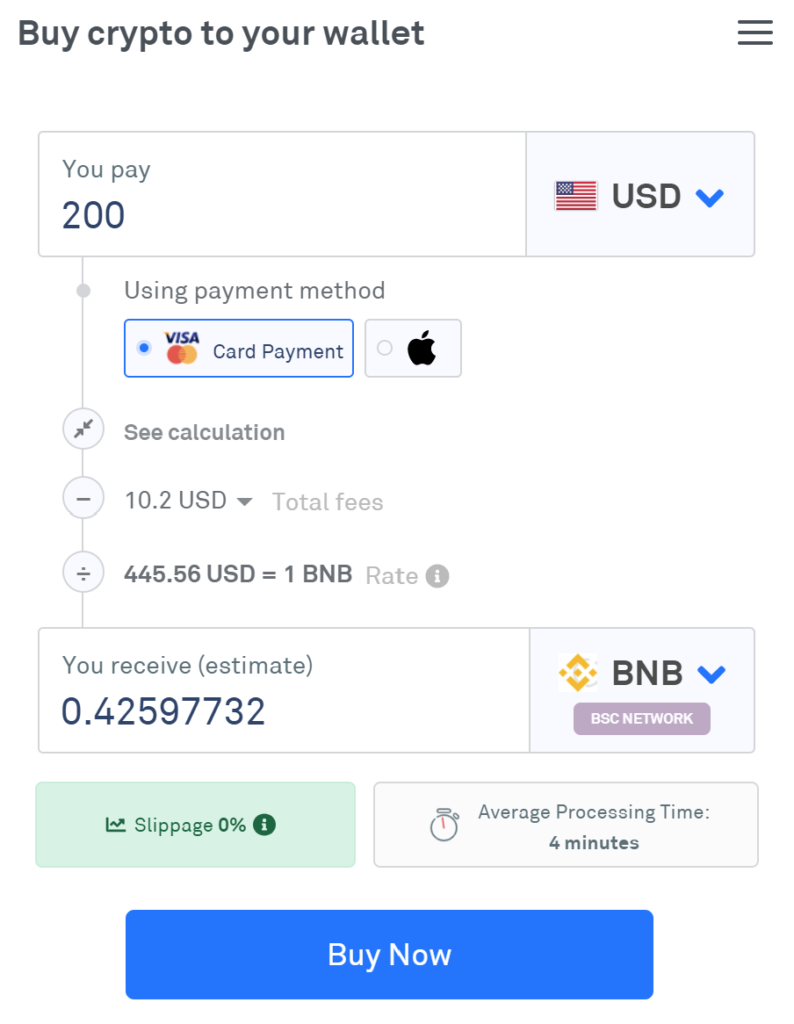
or receive it from another wallet into your wallet. Click on the copy button where your address is and give it to the sender wallet to receive the proper cryptocurrency into your MetaMask wallet, in this example.
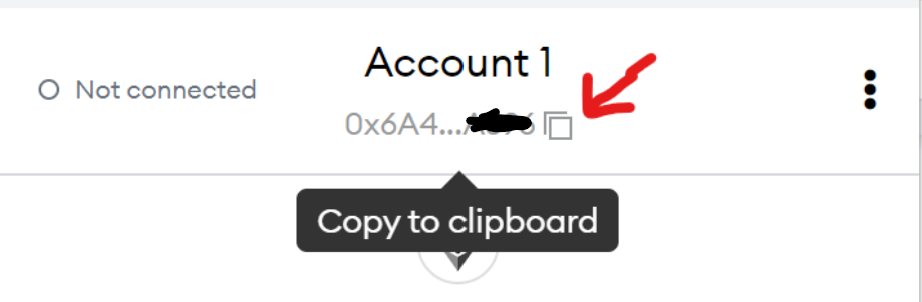
Is there only one MetaMask address?
Yes, you use the same address for different ERC20 tokens on the Ethereum network, as long as your wallet is compatible with the ERC20 token you can use it with that wallet on the same address.




































